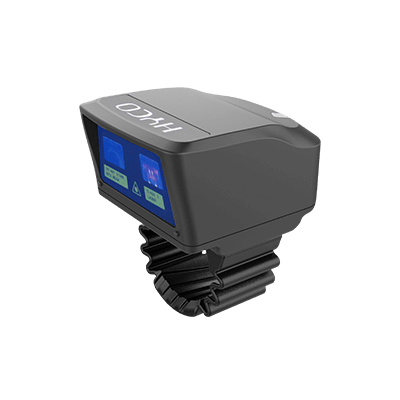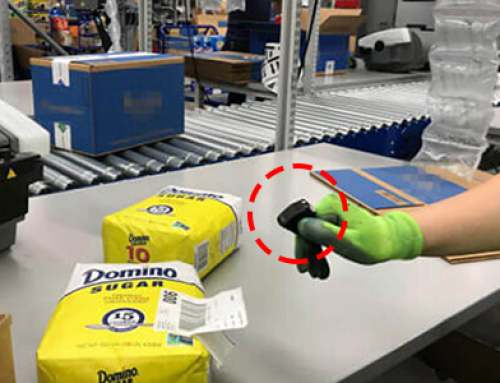Bluetooth Connection:
Hyco Ring scanner, including the W26, W28, or W28LD models, are employed in conjunction with data terminals such as mobile phone, PC, or tablet for efficient barcode data acquisition. Data transfer is facilitated either through the W2X dockstation or wireless Bluetooth (BT) connectivity. Prior to usage, it is imperative to charge the Hyco ring scanner using the W2X dockstation, a standard accessory conveniently included in the package.

PC Connection:
When deploying the scanners with a PC, it is advisable to utilize the W2X dockstation as an adapter (also functioning as a charger for the scanners). To establish a connection between the scanner and the PC, follow a sequential scanning process of the COMMON code and the barcode displayed on the W2X. Comprehensive instructions for this setup can be found in the accompanying manual.
Smart Phone / Tablet Connection:
For configuring a Bluetooth (BT) connection, the Bluetooth function on the data terminal must be activated beforehand. Hyco scanners offer the flexibility of configuring the BT connection in either HID or BLE protocol. The HID BT configuration is straightforward, involving the scanning of barcodes from the provided brochure, tailored to the specific operating system (iOS, Android, or Windows) of the data terminals. On the other hand, BLE BT represents a more advanced mode, requiring integration of the SDK from Hyco into the customer's own application for seamless functionality.
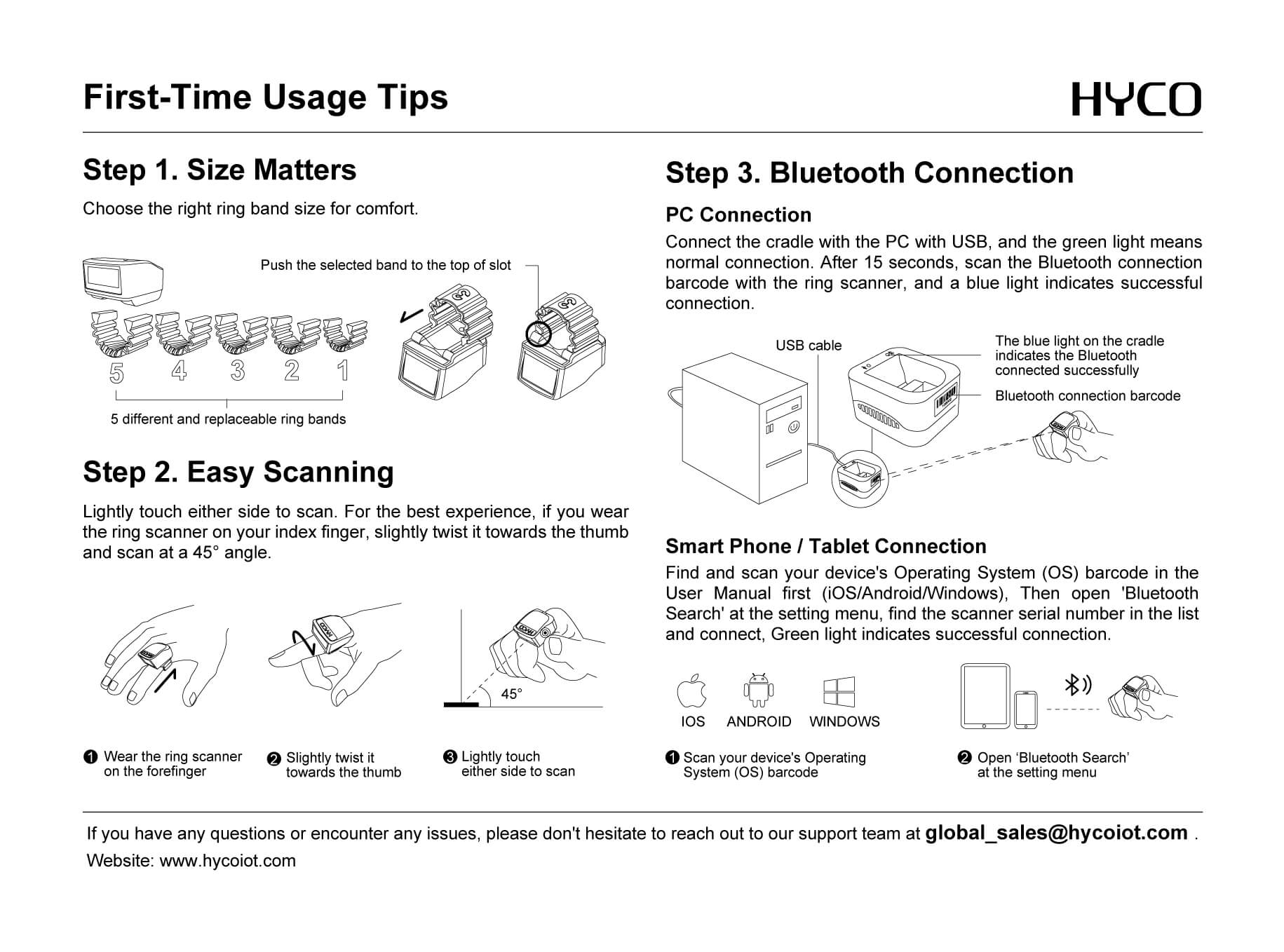
Download: