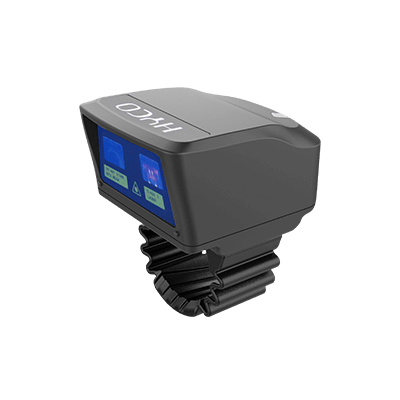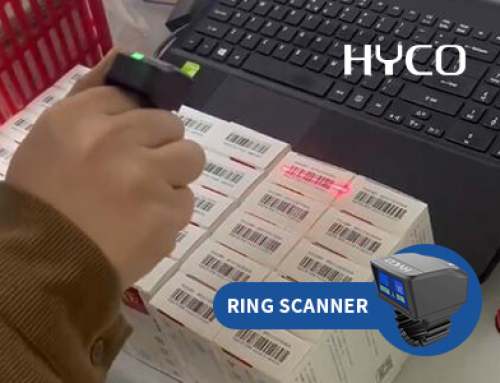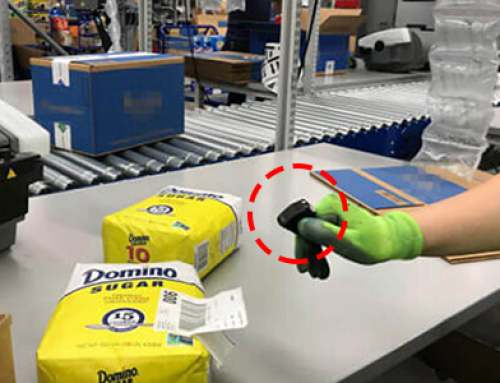The ring scanner is a portable and efficient device that allows users to scan items while performing tasks such as packing or moving. This article will introduce some practical tips for using the HYCO ring scanner, helping you to get the most out of this device.
1. Tips for Wearing the Ring Scanner
* Choosing the Right Ring Sleeve
The HYCO ring scanner comes with five different ring sleeves, ranging from size 1 to size 5. Select the one that best fits your finger and wear it on your index finger.
* Optimal Wearing Position
The best position for wearing the ring scanner is between the first and second joints of your index finger. Adjust the position to ensure that your thumb can easily reach the scan button.
* Flexible Use with Either Hand
The HYCO ring scanner is designed to be used with either hand, as it can be operated from both sides. Choose the hand that feels most comfortable for you.
* Wearing with Gloves
The ring scanner can also be used while wearing gloves. Just make sure to choose a larger ring sleeve to ensure a comfortable fit and smooth operation.
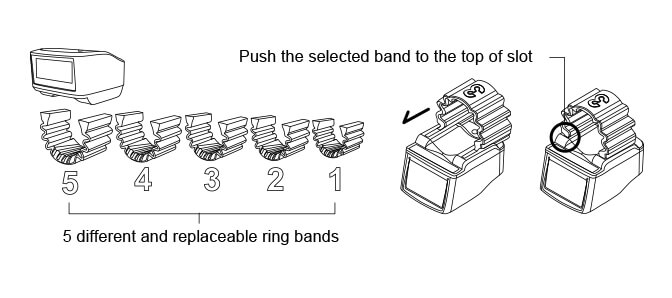
2. Tips for Using the Ring Scanner
* Optimal Scanning Distance
The best scanning distance between the ring scanner and the target object is 10-15 cm. Move the scanner from a farther distance to closer, and gently swing the ring to ensure the scanning beam covers the barcode.
* Handling Multiple Barcodes
When multiple barcodes or QR codes are close together, interference may occur. Use your other hand to cover the barcodes you do not want to scan to improve accuracy.
* Avoid Strong Light
Try to avoid using the ring scanner in environments with strong light, as this may affect the scanning accuracy.
* Make Use of the Continuous Scanning Feature
The continuous scanning feature can greatly improve efficiency, especially when you need to scan multiple targets in quick succession.
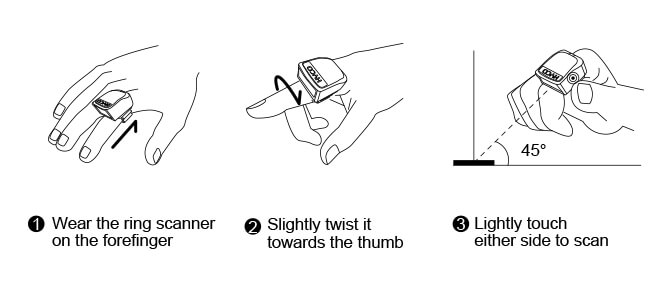
3. Other Practical Tips
* Efficient Charging and Battery Life
The HYCO ring scanner is designed with ultra-low power consumption, providing long battery life to meet the demands of most scenarios. If the battery is running low, place the scanner on its charging base during breaks; typically, it takes about 30 minutes to recharge up to 50%.
* Troubleshooting Charging Issues
If the charging indicator does not turn from green to red while on the base, check whether the ring sleeve is fully inserted into the charging slot, ensuring the charging contacts are properly aligned.
* Robust Safety Features
The HYCO ring scanner boasts an IP66 protection rating, is drop-resistant up to 3 meters, and can withstand water spray for up to 3 minutes. You can confidently use it in various environments.
The HYCO ring scanner is a highly efficient scanning device, and by mastering the tips outlined above, you can significantly enhance your operational efficiency. This not only brings tangible benefits to your work but also makes the device more enjoyable to use. We hope these tips help you get the most out of your HYCO ring scanner and make your scanning tasks easier and more efficient.